AnyTone D-878UV II PLUS
The AnyTone D-878UV II PLUS is my first DMR radio and I am happy that starting DMR is so simple now. I will add some usage hints to this page, but please be aware that I am a friend of simplification.
Firmware update required?
My firmware version is 2.05 - BT: V10036 - APRS: V103
I have seen several people struggling with the firmware updates, so I got curious why they are updating. Within the 3.01 firmware package you can find the file "Change Log - D878UVII FW_CPS.pdf" (subfolder "A READ FIRST - Update Instructions"). I have taken a look and did not find that there was any functionaltity added that I would need. So I decided to stay on 2.05 and I am a happy camper.
However, downloading the firmware package is a good idea because it contains a collection of documentation within the folder "Programming Guides", the folder name is a bit misleading.
Simplified Memory Selection
The device has 4.000 memories that can be divided into 250 zones (what is called a bank with Yaesu devices). Selection of the memories is done via the rotary knob on the top and the selection of the zones can be done via the shift paddle on the front of the radio.

Selecting memories via the shift paddle would be much more convenient, so I have thought about a way to do that. The solution is to add only one channel to each zone. This limits the amount of selectable memory channels to 250. However, this should be sufficient because the VFO mode is very easy to use and there is no need for excessive memory usage.
Here is a snip that shows my configuration:
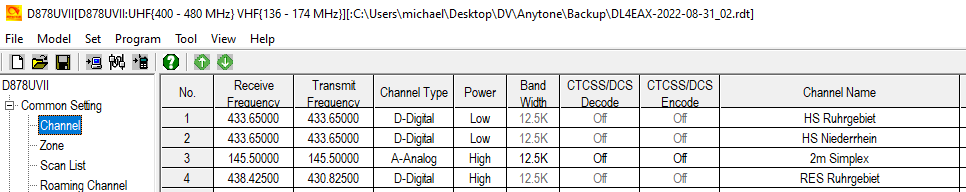
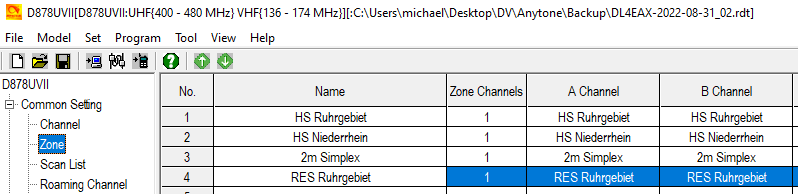
A Bluetooth Microphone for the 878
I was looking for an external microphone and came across a Bluetooth Microphone with a dongle that can be plugged into every HT with Kenwood like plugs. But I thought: A Bluetooth Microphone that would directly connect to the 878 would be better. I found it within a Facebook group. It is the INRICO B-01, that can be bought on various places, just make sure to get the "Android Version".

Steps to do once you got it:
- Charge the microphone and switch it on.
- On the 878 go to
Menu -> Bluetooth -> BT ON/OFF and set it to ON
Menu -> Bluetooth -> BT Pairing -> Seek BT - The Bluetooth Microphone will beep quite loud to tell you it´s connected now.
- On the 878 go to
Menu -> Bluetooth -> BT Mic Gain
Menu -> Bluetooth -> BT Mic Gain
and set them to 4. - Nothing more to set, at least not for me.
Now you can use the PTT to talk and the + - knobs to set the audio level.